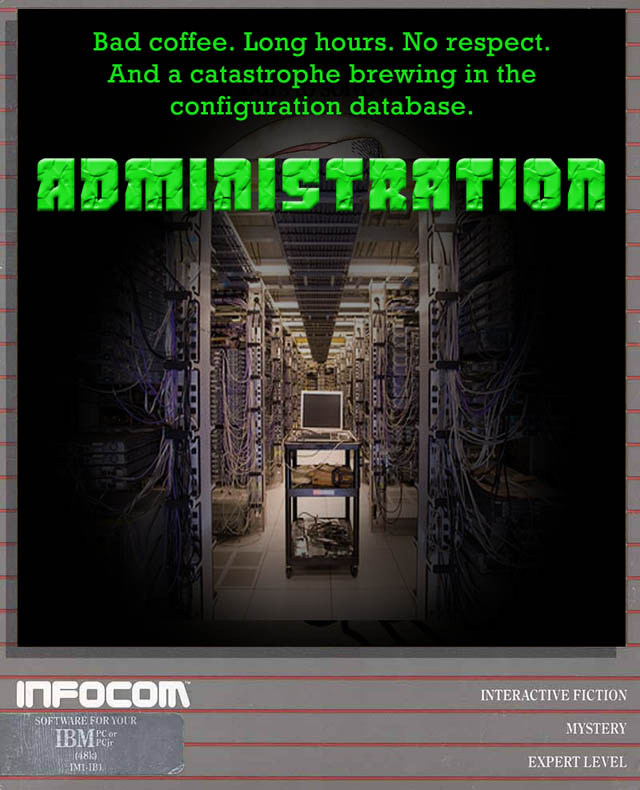Insinöörihuumoria?
> LOOK AROUND Office This is a messy office filled wall-to-wall with computer equipment, mostly obsolete. You are seated on a semi-comfortable chair in front of a junk pile that can be recognized as a table by the laptop computer sitting on it. > JOIN UNIVERSITY VPN You think about the security settings of your local network for a minute, and decide you don't want to do that. > EXAMINE SECURITY Basically, it's a mess and should be upgraded. > UPGRADE SECURITY You decide on a set of upgrades, but get an apprehensive feeling about implementing them without testing. > TEST SECURITY UPGRADES What do you want to test them with? > TEST SERVER Which server do you want to test? > TEST SECURITY UPDATES WITH TEST SERVER You see no test server here. > EXAMINE SERVER FARM Through your laptop's remote connection, you see a mail server, a file server, a database server and a virtualization server > EXAMINE VIRTUALIZATION SERVER It's full of virtual servers. > CREATE TEST SERVER ON VIRTUALIZATION SERVER The virtualization server is already operating at full capacity. Adding another server would probably bring down the whole thing. > EXAMINE DOCUMENTATION You cannot see any documentation here. > SEARCH FILE SERVER The file server contains old spreadsheets, graphical presentations, freeware games, installation media files and strategy documents. > EXAMINE STRATEGY DOCUMENTS After rummaging around for a while you come accross a file titled "Incomplete Server Documentation". You have no idea what it is doing among the strategy files since it obviously should be on the wiki. > EXAMINE SERVER DOCUMENTATION In addition to everything you expect to find, you find a mention of a second virtualization server. You re-examine the server farm, and surely enough, there it is! > CREATE TEST SERVER ON SECOND VIRTUALIZATION SERVER The disk seems to be full. > EXAMINE DISK SPACE ON THE SECOND VIRTUALIZATION SERVER Judging from the size, the disk seems to be more suitable for a home computer in the early nineties than a server. > GET UP. You get up from your semi-comfortable chair. > EAST Hallway You are in the north wing hallway. To the south are the elevators. > SOUTH Elevator This is a freight elevator with doors on both ends. It's currently on the 3rd floor. > PRESS BUTTON -2 You feel the elevator move down. After a minute it comes to a stop and the doors to the south slide open. > SOUTH Sub-Basement You are in the sub-basement of the old campus building. A door to the east seems to emit a low humming. > EAST With a swipe of your key card you slip through the door. It is pitch black. You are likely to be eaten by a grue. > LIGHT FLASHLIGHT A feeble glow from your pocket-size lamp lights the room. The Machine Room A loud hum emanates from a server rack in the middle of this cramped room. A console sits on a table full of assorted junk. > EXAMINE SERVER RACK On the rack there are a mail server, a file server, a database server and two virtualization servers. > EXAMINE SECOND VIRTUALIZATION SERVER Its disk is almost full. This is strange when you consider that it seems to have a really big hard disk connected to it. > EXAMINE BIG HARD DISK You find lots of unallocated space. > REALLOCATE DISK SPACE ON BIG HARD DISK After fumbling around a bit with the slightly obscure user interface and a pitifully small screen, you manage to substantially increase the disk space on the second virtualization server. > W Sub-Basement > N Elevator > PRESS 3 You feel the elevator move up. After a minute it comes to a stop and the doors to the north slide open. > N Hallway A colleague walks by cheerfully. "I'm off for my vacation. Have a nice summer!" You are reminded that outside the sun is shining and it's still three weeks until your vacation. > W Office There is a laptop here. The battery in your flashlight finally gives up. > SIT DOWN You chair sways uncertainly for a while before settling into the accepted sysadmin position. > CREATE TEST SERVER ON THE SECOND VIRTUALIZATION SERVER After checking that enough disk space is available, the test server starts to install. After a few minutes the installation pauses asking for a license key. > ENTER LICENSE KEY You see no license key here.